First published 2023-06-11, last changed 2023-12-01.
After waiting for a year or more for the Raspberry PI foundation to make 8G Raspberry PI 4B stock available, I reluctantly started looking at alternatives. The Orange PI 5 Plus is the one considered here.
At the time of writing there was no one on the web presenting the obvious comparison between these two boards so I had to speculatively buy the Orange Pi unit. I now make this data available so that you may make an informed purchase decision.
Update: 2023/12/28. Raspberry 5B arrived and added to the results tables.
The data here compares the 8Gb units of all boards running 64 bit linux.
The Orange Pi and Pi 5B units have the potential disadvantage in lacking heatsinks. I have been alert to signs of thermal throttling and am fairly confident the data here is free of such issues. In the case of the Pi 5b I run
vcgencmd get_throttledafter each benchmark and check for a value of zero. I also monitor the system log for any throttling messages.
| Command | Orange Pi 5 Plus | Raspberry Pi 4B | Raspberry Pi 5B |
|---|---|---|---|
| sysbench --test=cpu --num-threads=1 run | 2564.56 events/sec | 1780.78 events/sec | 2727.64 events/sec |
| sysbench --test=cpu --num-threads=4 run | 10043.04 events/sec | 7143.31 events/sec | 10894.82 events/sec |
| sysbench --test=cpu --num-threads=8 run | 13442.24 events/sec | 7132.03 events/sec | 10905.51 events/sec |
| sysbench --test=memory --num-threads=1 --memory-oper=write --memory-access-mode=rnd run | 1395.57 MiB/sec | 324.94 MiB/sec | 1483.78 MiB/sec |
| sysbench --test=memory --num-threads=4 --memory-oper=write --memory-access-mode=rnd run | 3402.39 MiB/sec | 1282.57 MiB/sec | 3615.76 MiB/sec |
| sysbench --test=memory --num-threads=8 --memory-oper=write --memory-access-mode=rnd run | 3528.44 MiB/sec | 1294.67 MiB/sec | 3629.45 MiB/sec |
Power measured by a USB-C diagnostics device in line with the power lead. Same device measures both boards.
| Situation | Orange Pi 5 Plus | Raspberry Pi 4B | Raspberry Pi 5B |
|---|---|---|---|
| Idle headless, no peripherals, 1GB Ethernet Lead connected | 2.8W | 1.8W | 2.5W |
| Idle 1920x1080 display, USB Mouse, 1GB Ethernet connected | 4W | 2.1W | 3.2W |
| Running sysbench --test=cpu --num-threads=8 run | 6.6W | 4.7W | 6.4W |
The Orange PI 5 Plus allows NVMe SSD drives to be used in addition to the usual MicroSD cards. Here we measure the performance gain this facility brings.
| Orange Pi 5 Plus Sandisk MicroSD |
Raspberry Pi 4B Sandisk MicroSD |
Orange Pi 5 Plus NVMe SSD |
|
|---|---|---|---|
| Sequential Write | 58.6MB/s | 36.3MB/s | 1608MB/s |
| Sequential Read | 69.6MB/s | 43.0MB/s | 2806MB/s |
| Random Read | 9670kB/s | 8570kB/s | 38.3MB/s |
| Mixed Random read/write | 677kB/s | 559kB/s | 835kB/s |
We see the IO performance for sequential access is transformed by the use of NVMe storage and enables the system usable as a regular desktop. Subjectively the invocation times for things like Chromium and Libre Office feel similar to a regular Intel based Linux machine.
The commands used for these tests were as follows
Sequential Write
fio --name TEST --eta-newline=5s --filename=fio-tempfile.dat --rw=write --size=500m --io_size=10g --blocksize=1024k --ioengine=libaio --fsync=10000 --iodepth=32 --direct=1 --numjobs=1 --runtime=60 --group_reporting
Sequential Read
fio --name TEST --eta-newline=5s --filename=fio-tempfile.dat --rw=read --size=500m --io_size=10g --blocksize=1024k --ioengine=libaio --fsync=10000 --iodepth=32 --direct=1 --numjobs=1 --runtime=60 --group_reporting
Random Read
fio --name TEST --eta-newline=5s --filename=fio-tempfile.dat --rw=randread --size=500m --io_size=10g --blocksize=4k --ioengine=libaio --fsync=1 --iodepth=1 --direct=1 --numjobs=1 --runtime=60 --group_reporting
Mixed random 4k read and write
fio --name TEST --eta-newline=5s --filename=fio-tempfile.dat --rw=randrw --size=500m --io_size=10g --blocksize=4k --ioengine=libaio --fsync=1 --iodepth=1 --direct=1 --numjobs=1 --runtime=60 --group_reporting
The disks involved were:
Sandisk Extreme PRO 256GB MicroSD
Crucial P3 Plus 1TB M.2 PCIe Gen4 NVMe
The same MicroSD disk was used to test the Orange Pi5 Plus and the Raspberry Pi 4B with the OS being replaced during the transfer of the disk from one board to the other.
The Raspberry Pi 5B results were a subsequent addition and used a Sandisk Extreme PRO 128GB MicroSD
Note that the Orange PI 5 Plus is a Gen3 NVMe device, we are using the Gen4 devices backwards compatibility with Gen3 systems at Gen3 performance.
Left is the Orange PI 5 Plus. Right the Raspberry PI 4B in an aluminium heatsink case.
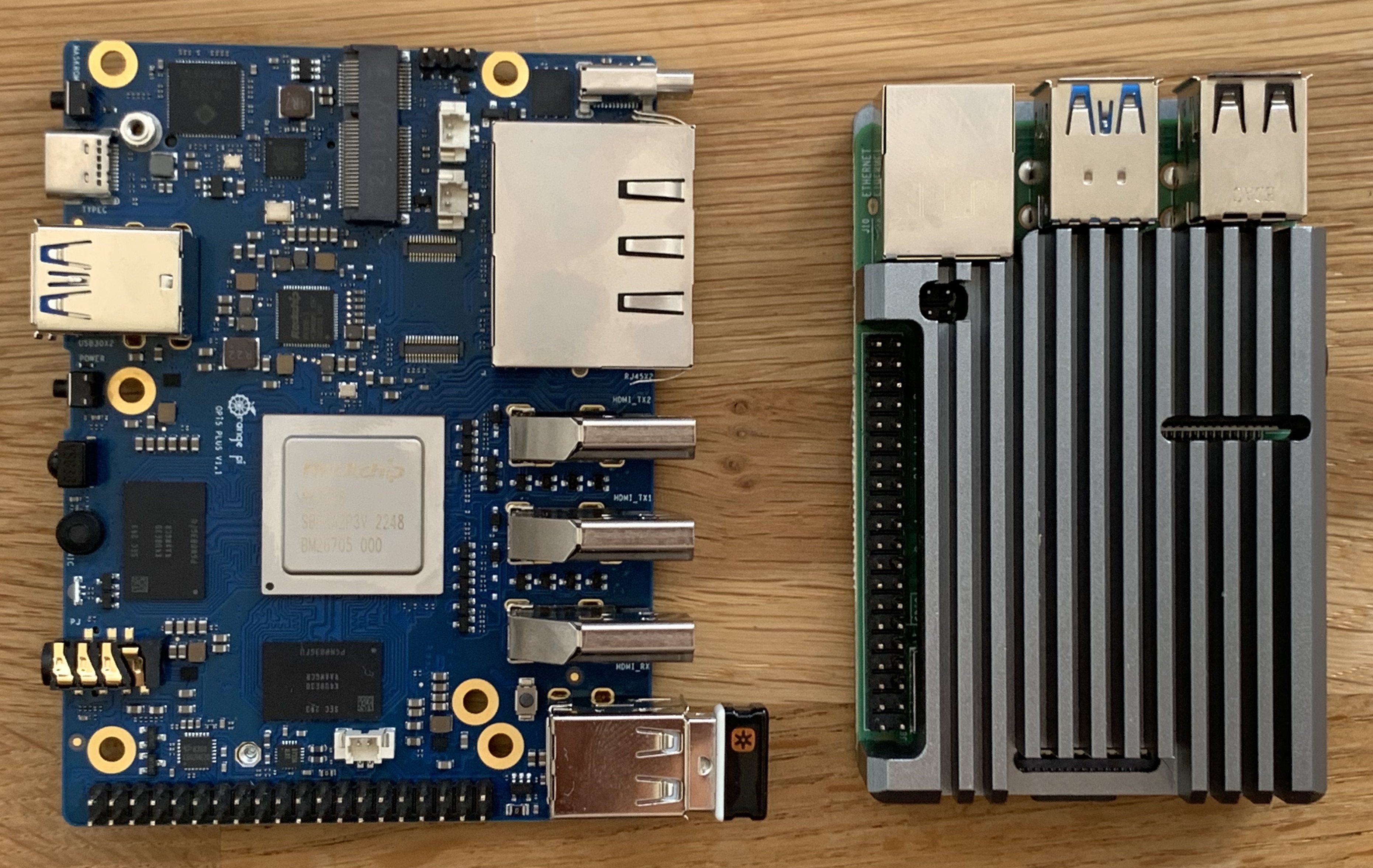
5B Bare board
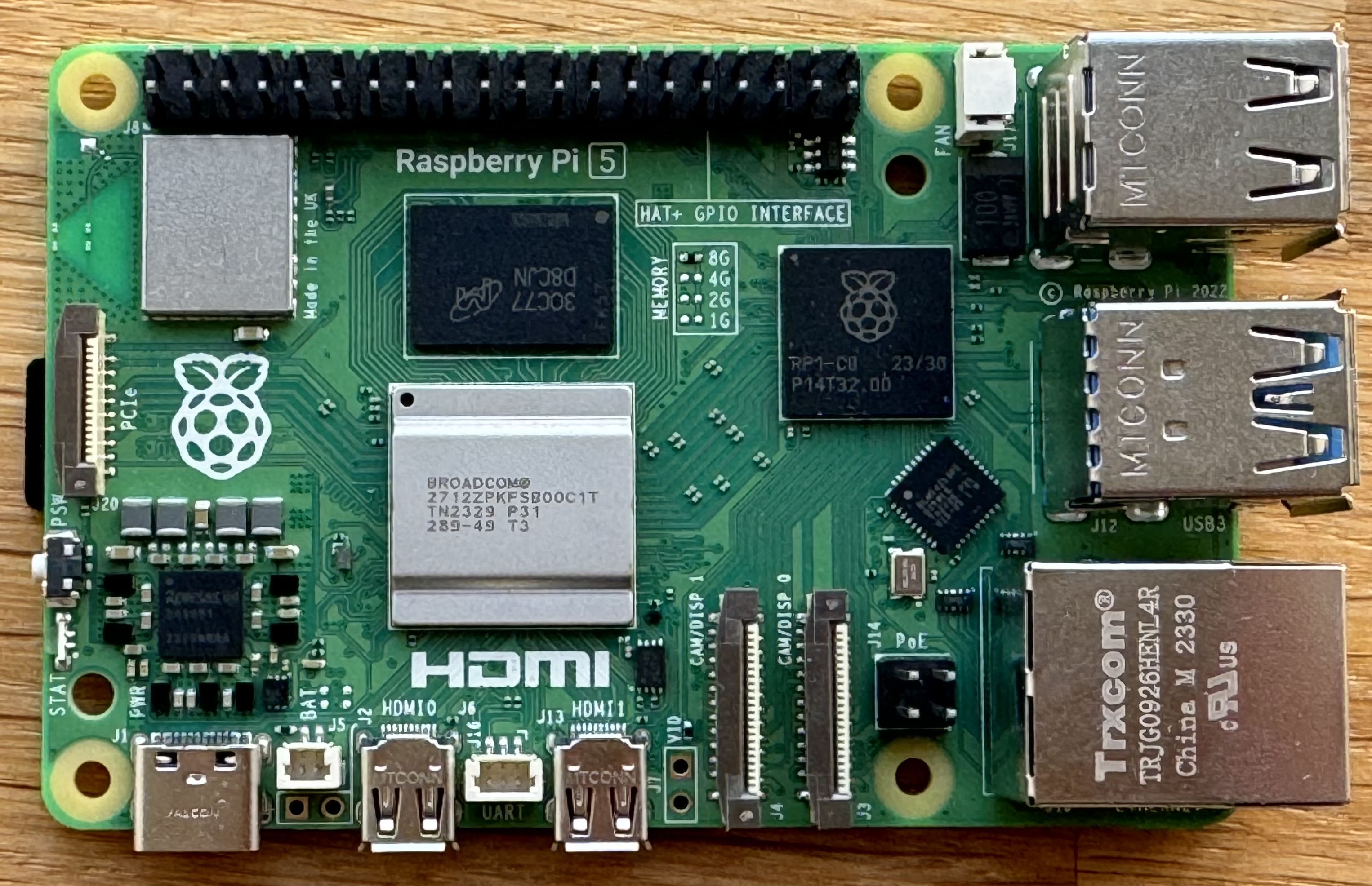
Left is the Orange PI 5 Plus. Right the Raspberry PI 4B in an aluminium heatsink case.
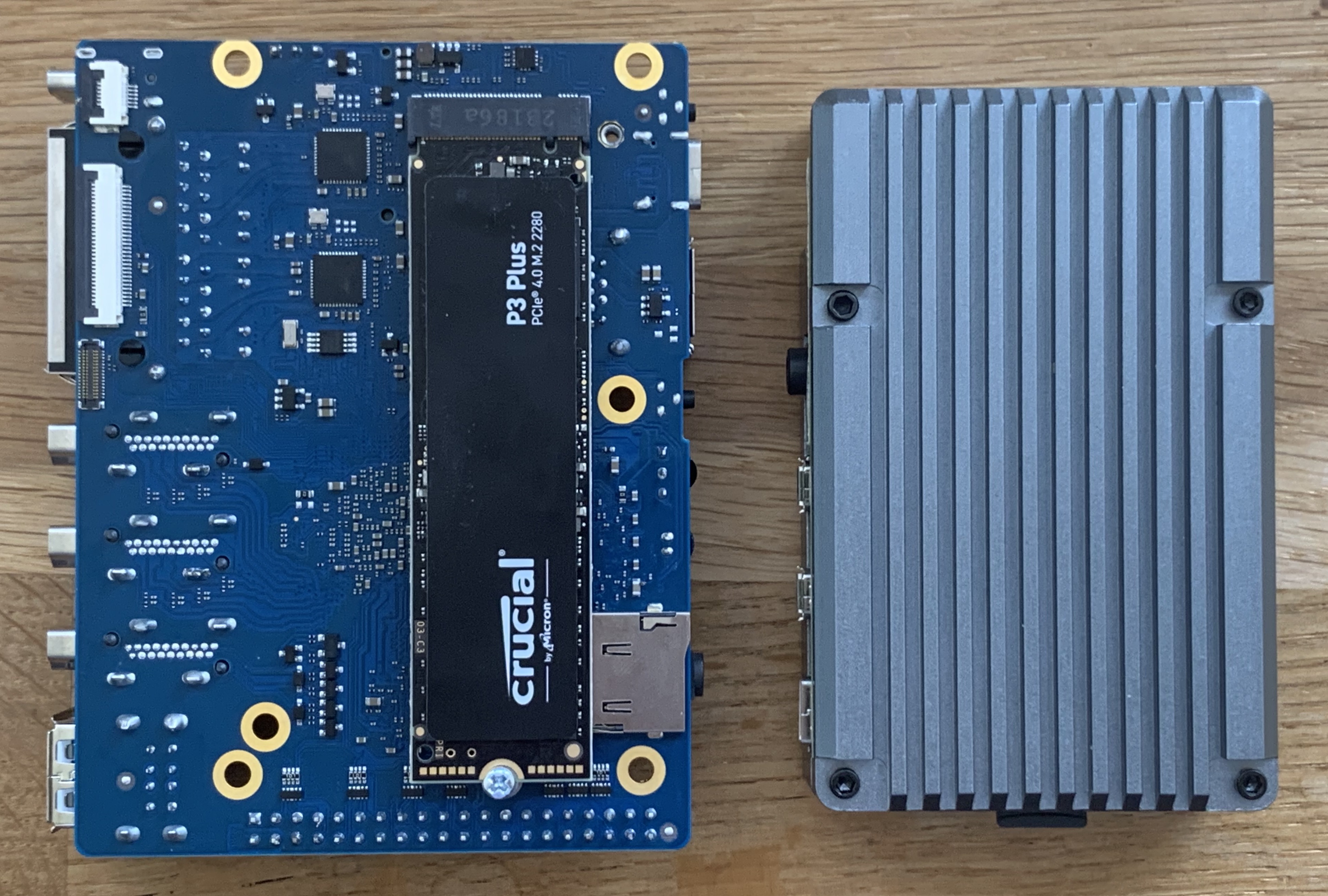
The Orange Pi 5 Plus really moves! With an NVMe drive fitted, you could use this as an every day computer. Its plenty fast enough for general web browsing, running office apps like Libre Office. Chromium starts up quickly, moving things around smoothyly on screen and it feels responsive.
I don't have a heatsink yet, but the processor is showing no sign of overheating under light load. The processor couples its heat effectively into the circuit board which seems to spread it widely, guessing there are substantial copper power and ground planes in the board doing this.
I tried hooking it to a LG 5K monitor via USB-C, no picture was output. It happily drives the little 1920x1024 monitor over USB-C. I haven't tried the HDMI ports.
I miss an equivalent of the Raspberry Pi Imager that sets up the initial security configuration. After loading Ubuntu on Orange Pi its necessary to manually change the default password for root account, disable direct root login, create your own account, and finally delete or disable the default orangepi account.
You cannot boot from NVMe with the boards as shipped. First you boot its operating system from MicroSD, then you can use software suppled to reconfigure the boot flash memory to make subsequent boots read the NVMe drive instead.
Its documentation is well written and comprehensive, especially impressive for a Chinese company. The 520 page pdf has covered in detail everything I needed so far.
I bought this to use as a web server so have not looked into the GPIO header and cannot comment on how this compares to GPIO on the Raspberry Pi 4B.
Buy their power supply
I tried a Zeus ChargeASAP 270W charger, and a 140W Apple charger, both with a couple of different short high quality USB-C leads and both gave me an on screen message saying
This power supply is not capable of supplying 5A Power to the peripherals will be restricted
The official Raspberry Pi Power supply has no such issue.
It feels slow in interactive use
While the 5B is the fastest of the 3 boards on the CPU benchmarks, it provides a poor experience as a desktop computer. The Orange PI 5 Plus feels much faster. Apps invoke way faster with the Orange running with a NVME drive and on screen operations feel more responsive
It is efficient
Performance of the 5B (both single and multithreaded) is up 52% over the 4B while power consumption is up only 36%. In my use it ran fine without any heatsink. I would expect a thermal pad to a metal case to provide adequate cooling for all but the most extreme and continuous work loads.